A business needs a well scheduling and planning mechanism to ensure customer satisfaction. There are situations where a business gets more service requests than the available fieldworkers.
Making the most of your available resources with proper scheduling and planning with FSM tools is a good idea to streamline your field related services.
Choosing a right FSM tool enables you to gain a distinctive overview of the available technicians and the jobs on which they are working. With few clicks and drag and drop features one can easily allocate jobs to the available field technician. You can view the empty time slots on the scheduler, add jobs on these and assign available fieldworkers to perform that job. How simple it is.
Few of the FSM tools provide Scheduler Calendar and Resource based schedulers which are listed below :
- ServiceMax FSM Scheduling tool
Assign multiple fieldworkers to jobs.
Drag and Drop the work orders within the scheduler.
Create a personalised view for jobs and fieldworkers.
Search abilities within the scheduler.
- WorkizEasy FSM Scheduling tool
Color Coded Calendar and scheduler
Drag and Drop the work orders within the scheduler.
List filter options with different views daily, weekly and monthly.
- KickServ FSM Scheduling tool
Multiple Calendar Views
Assign multiple team members to a job and multiple events to a job.
Add attachments and notes
Color Code specific categorization.
- Jobber FSM Scheduling tool
Schedule multiple visits for multiple clients in one go.
Different calendar views including week view, month view, grid view, map view and list view.
Drag and Drop Calendar
- Dynamics 365 FSM Scheduling tool
Sync calendar ability with Outlook Calendar.
Different views for service activities like daily, weekly and monthly and resource view.
Ability to view, edit and schedule items on Scheduler.
Set the Calendar view by zoom scale.
Options to close , cancel and reschedule the activity.
- EyeOnTask FSM Scheduling tool
Drag and Drop Calendar
Different calendar views including daily, weekly, monthly.
Auto Assign jobs for available fieldworkers.
Resource based scheduler to assign jobs/appointments on the basis of availability of fieldworkers.
Ability to schedule a single job for multiple fieldworkers.
Ability to check unscheduled jobs and schedule them on available time slots with simple drag and drop.
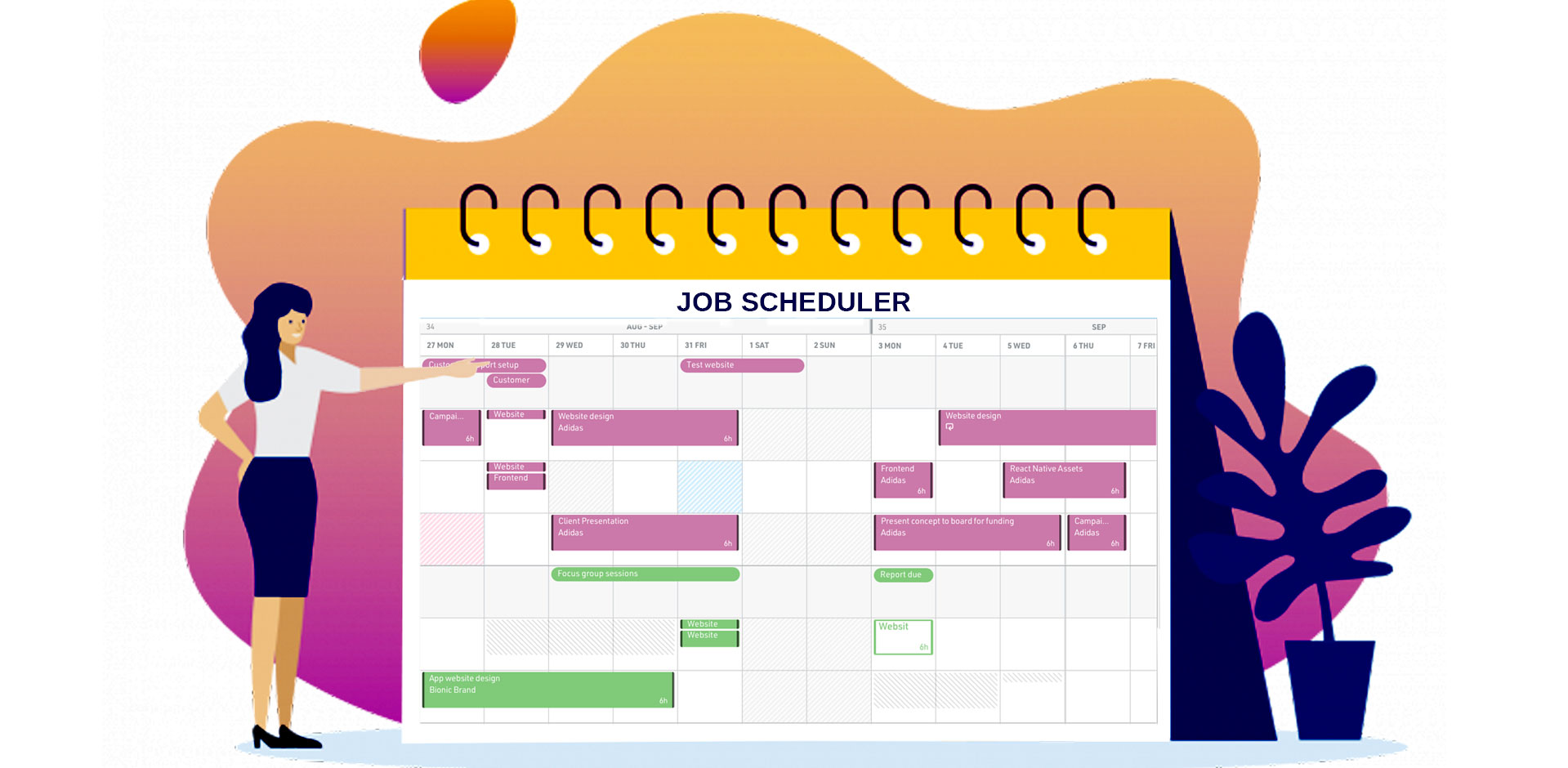
Scheduling Jobs efficiently, Fieldworkers getting notifications about the Jobs, Real time tracking of the fieldworkers, Report and invoice generation after completion of Job, Getting Feedback from your Customers about the Job done, All these come under smart planning.
A business should keep their field technicians connected with the administration with these Smart FSM tools so that they collectively yield greater productivity.
